Smart Searches are a way for you to keep track of your Saved Searches on your Dashboard.
You may want to keep track of how many contacts are meeting that criteria and how the number of contacts doing so is changing over time. Some examples:
- How many contacts have phone numbers and high scores, but we haven't called them in the last 2 weeks? How does this compare to yesterday?
- How many contacts have we called today that live in California? How does this compare to last week?
- How many contacts have an outstanding pledge balance? How does this compare to last month?
To keep track of questions like these, follow these instructions.
Creating Smart Searches
- Create the search you are interested in tracking and make it a Saved Search (read more here)
- Mark your Saved Search as a Smart Search any of these ways:
- When first creating the Saved Search, check the box next to Smart Search:
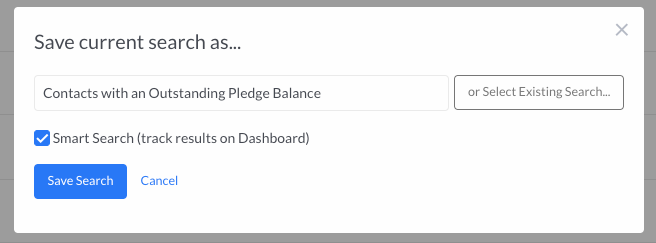
-
- Within an existing Saved Search, use the [Edit Search] function:
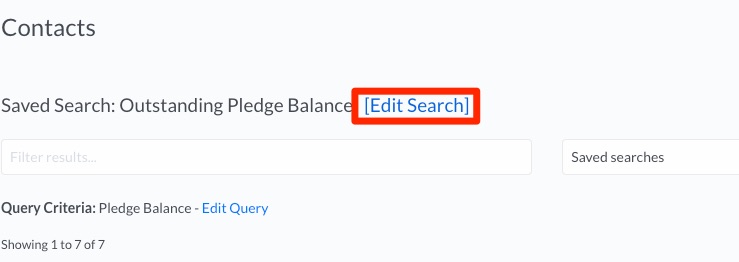
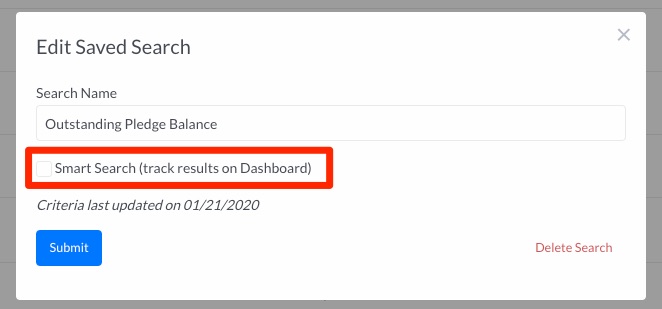
-
- On your Dashboard, click Add Smart Search to select from a list of your Saved Searches.
Tracking Smart Searches on Your Dashboard
On your Dashboard you will see a running list of all your Smart Searches:
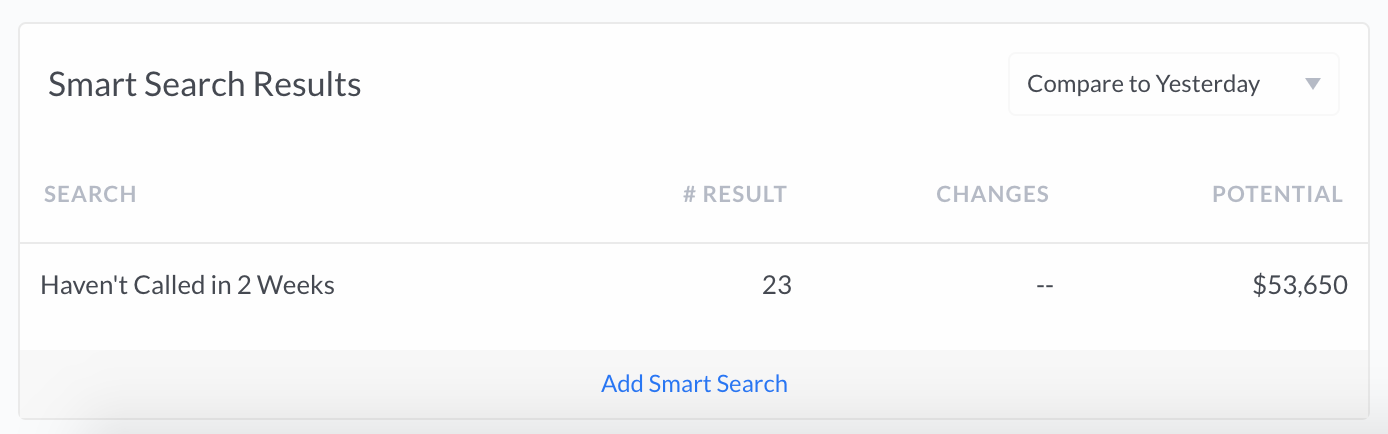
From here, you will be able to view for each Smart Search:
- # RESULT - The number of contacts that are meeting the criteria for that search right now
- POTENTIAL - The current sum of the ask amounts associated with contacts that meet the criteria for this search
- CHANGES - This will indicate the net change in contacts that meet this criteria as compared to yesterday, last week, last month, and last quarter, depending upon the view you have selected in the dropdown menu in the top-right corner of this section of the Dashboard
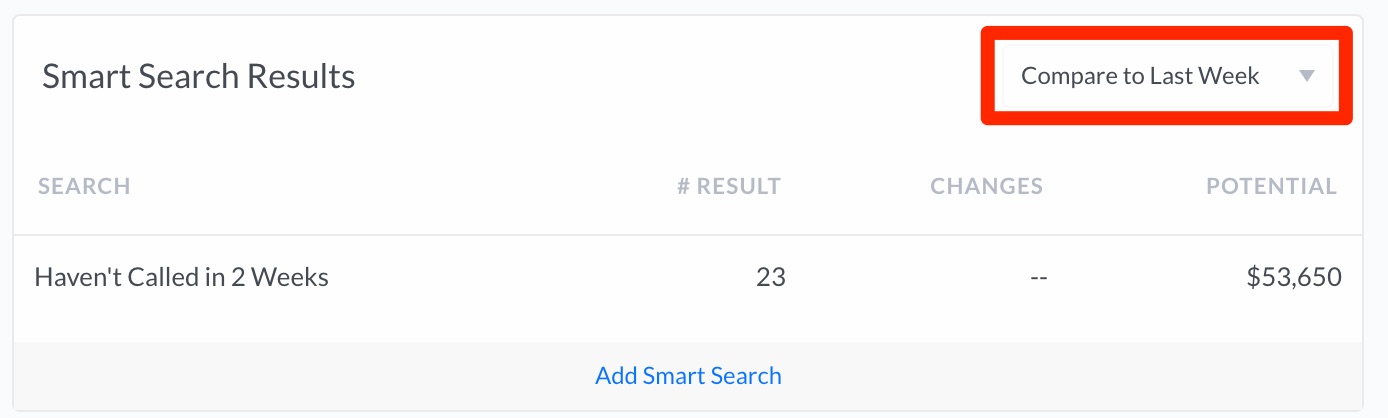
Comments
0 comments
Please sign in to leave a comment.