- Select the contacts you wish to add to a list with the check boxes to the right of the contact's score, or select the check box at the top of the column to select all.
- A drop down menu will appear against a yellow backdrop, indicating the number of contacts you have selected.
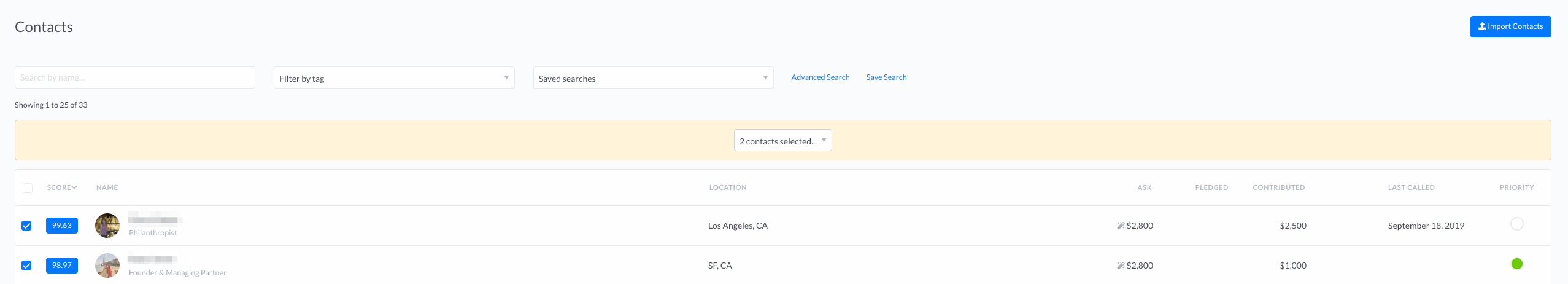
- Click that drop down menu.
- Select "Add to List."
- Click "Choose List" to open the drop-down menu. Add these contacts to an existing list or click "Create New List" to start a new list. Click "Add to List".
- To view your list, click the menu in the upper left corner and select "Lists." Your lists will appear on this page.
Read here to learn about how to edit the name of a list.
Comments
0 comments
Please sign in to leave a comment.