You can set call time goals for Lists you create in your CallTime.AI account, and then use your account to monitor and track your progress towards those goals. Here's how:
Creating a List Goal
There are several ways to set a goal for a List:
From the List:
- Use the side or top navigation bars to access your Lists page
- Click into the List for which you want to create a goal
- Click Add New Goal at the top-right of the page.
(If this List already has a goal, this button will be replaced with a goal monitoring box. You can use the rightward arrow next to the goal monitoring box to reveal the Add New Goal button which will allow you to add an additional goal to this List) - From the first dropdown menu, indicate which of the following Goal type you wish to create: Number of Logged Calls; Hours of Call Time (via Dialer); Number of Unique Donors; Number of Contributions; Total Contributed Dollars; Number of Pledges; Total Pledged Dollars; Number of Commitments
- Use the second drop-down menu to create a Start Date / Deadline
- If you select from any of the standard relative date ranges (i.e., This Week, Next Week, This Month, Next Month, This Quarter, Next Quarter), you will be given the opportunity to make this goal recur:
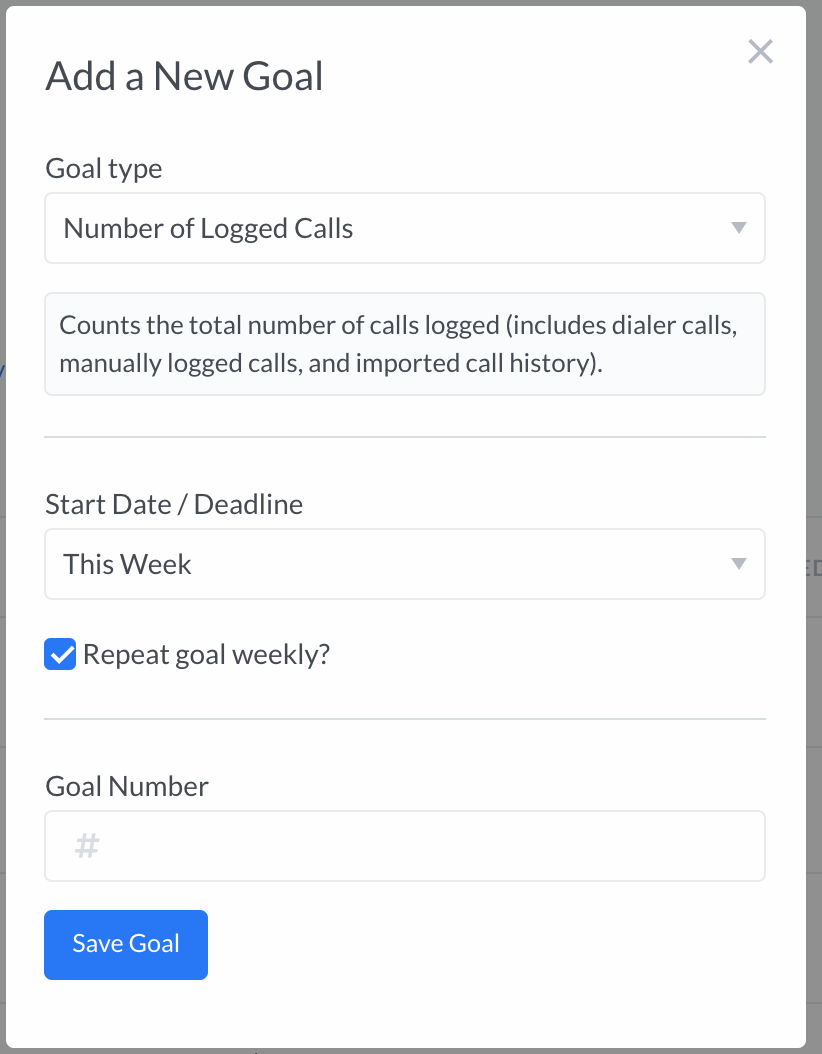
-
- Alternatively, you can select Custom Dates... and then enter your start and end dates for this goal, which cannot automatically be set to repeat.
- Finally, enter the Goal Number to indicate the targeted number of calls, hours, donors, contributions, dollars, pledges, pledged dollars, or commitments you are hoping to achieve in the established timeframe.
From the Progress Dashboard
- Use the side navigation bar to access your Dashboard
- Locate the Lists with Goals section and click Add Goal
- Follow the steps above, but start by indicating which List your goal will apply to
From the Goals page
- Use the side navigation bar to access your Goals page
- Click Add New Goal
- Follow the steps above, but start by indicating that the Goal Scope is a List-specific goal (You can read more about campaign-wide goals here.)
Monitoring your List goal progress
There are two ways to monitor your progress on a List goal:
From the List
When are you viewing your List of contacts, you can click through all active goals associated with the list in the top-right corner of the screen:
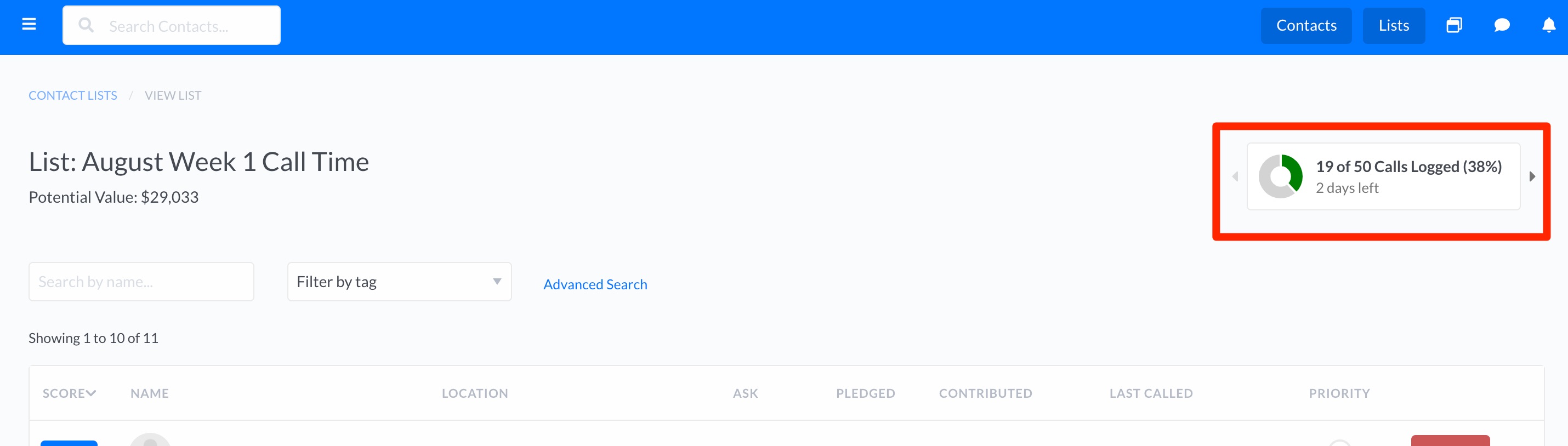
This will provides you a quick snapshot of your progress towards your goal, as well as the amount of time that is left before the goal's deadline.
From the Progress Dashboard
On your Dashboard you have a section called Lists with Goals which will display a summary of all Lists that have active goals where you can monitor progress:
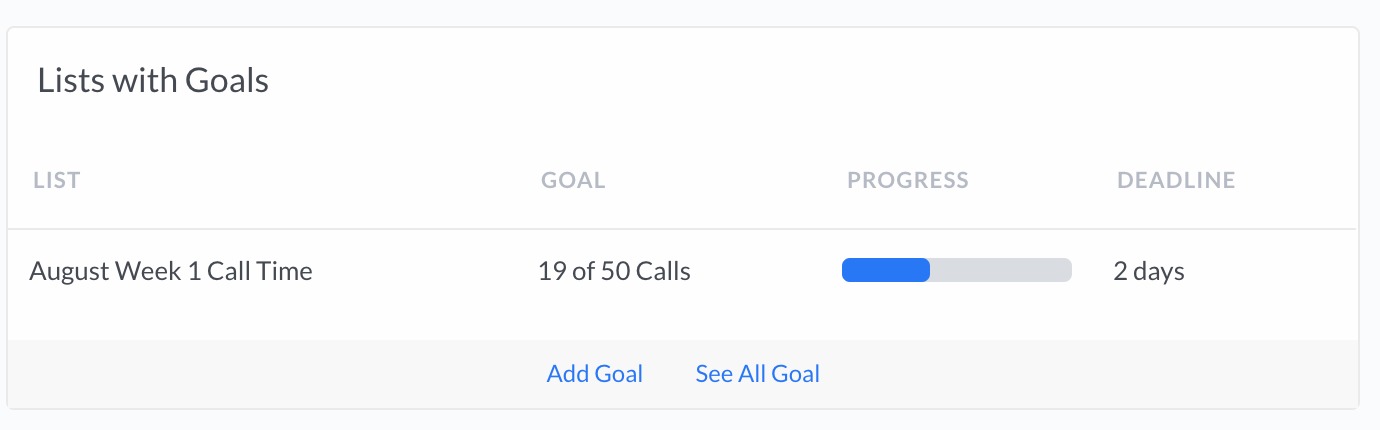
Editing your Goals
- Navigate to your Goals page from the side navigation bar
- Here you will see all of your existing goals-- active and inactive, as well as campaign-wide and list-specific
- Next to a goal you wish to edit, click Manage
- From here you can edit your goal, which includes the option to make the goal Inactive or to Delete the goal
- An Inactive goal will no longer appear on your Dashboard or on a List, but can be re-activated at any time
- Deleting a goal will remove it entirely from your account and it cannot be undone or recovered
Please note: When you create a goal for a specific List, all activity that is associated with contacts that are on that List will count towards that goal. Additionally, if a contact is on multiple Lists with goals, all activity associated with that contact will count towards the goals of all the Lists they are on.
Comments
0 comments
Please sign in to leave a comment.