You can quickly log an individual contribution from a donor's profile page in your CallTime.AI account. (Note: other ways to add contributions to your account include: setting up an ActBlue integration, and/or bulk import contributions.)
- Click the dollar symbol on the righthand action toolbar on a contact's profile page.
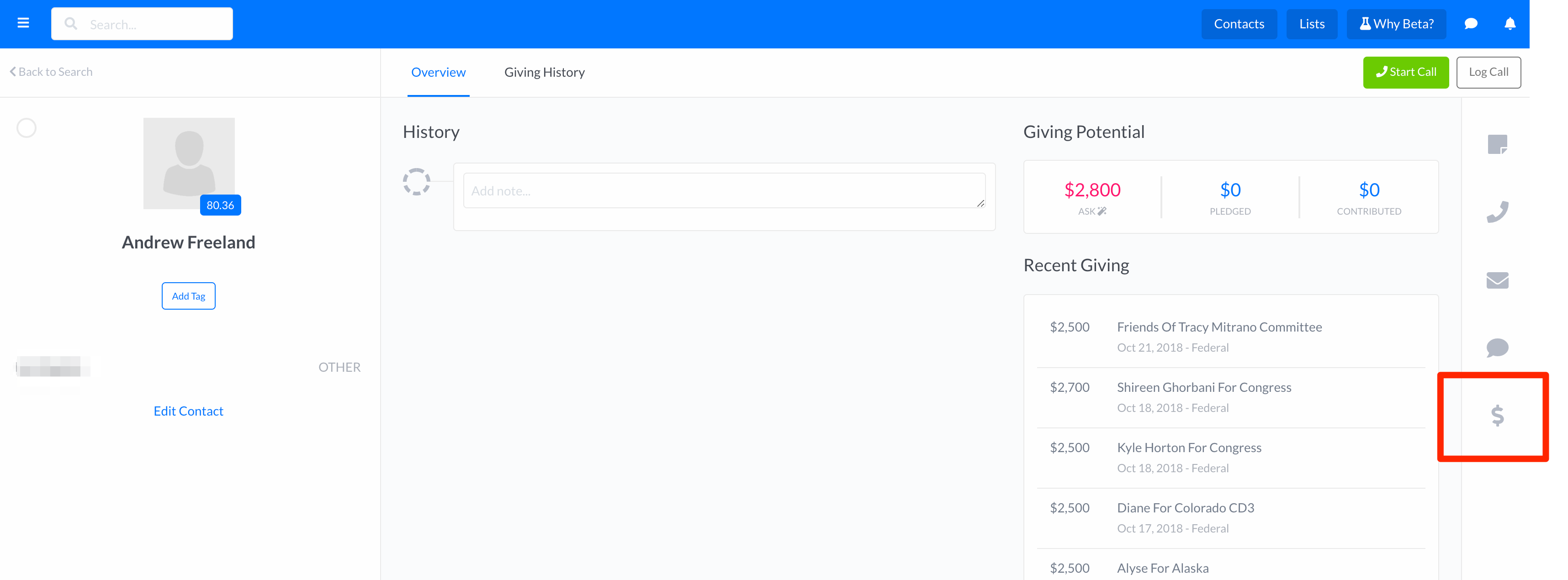
- Enter the amount, date, and any note associated with the contribution.
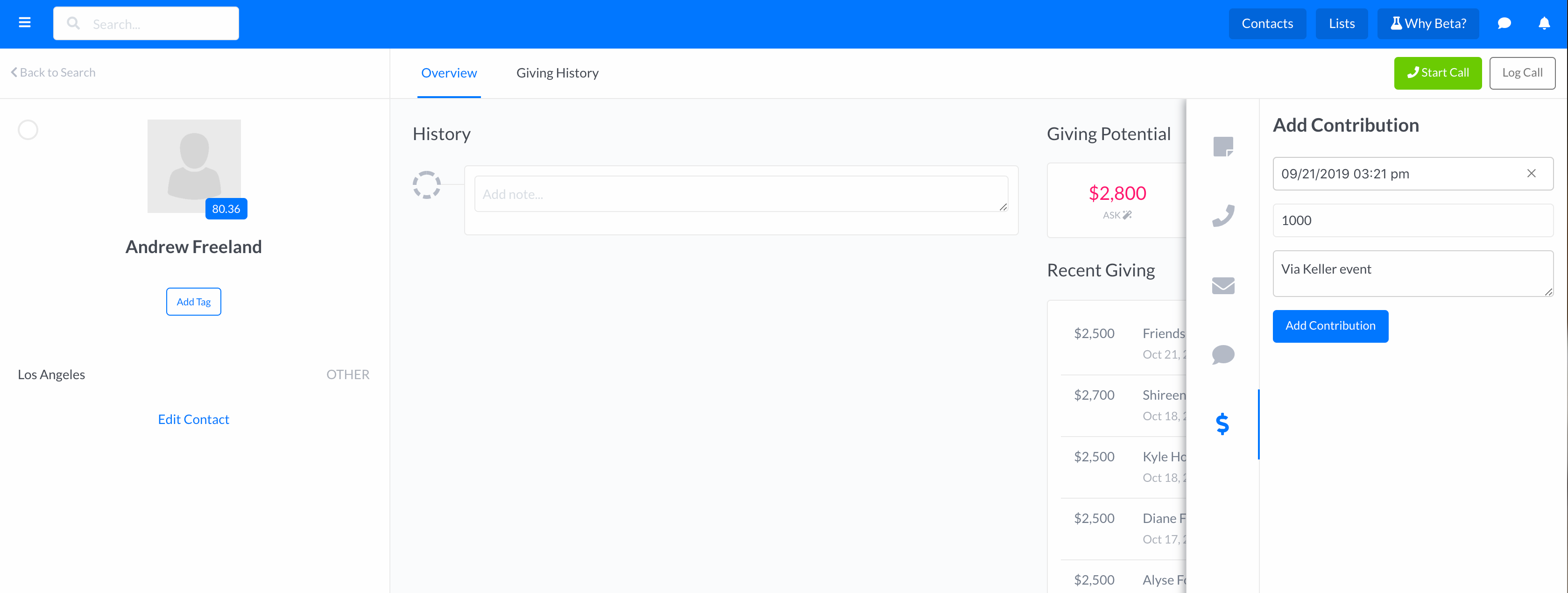
- Click "Add Contribution."
Now your contribution will appear in the History timeline, and is searchable in your CallTime.AI database.
Comments
0 comments
Please sign in to leave a comment.