- Use the left-hand navigation toolbar to access Campaign Settings.
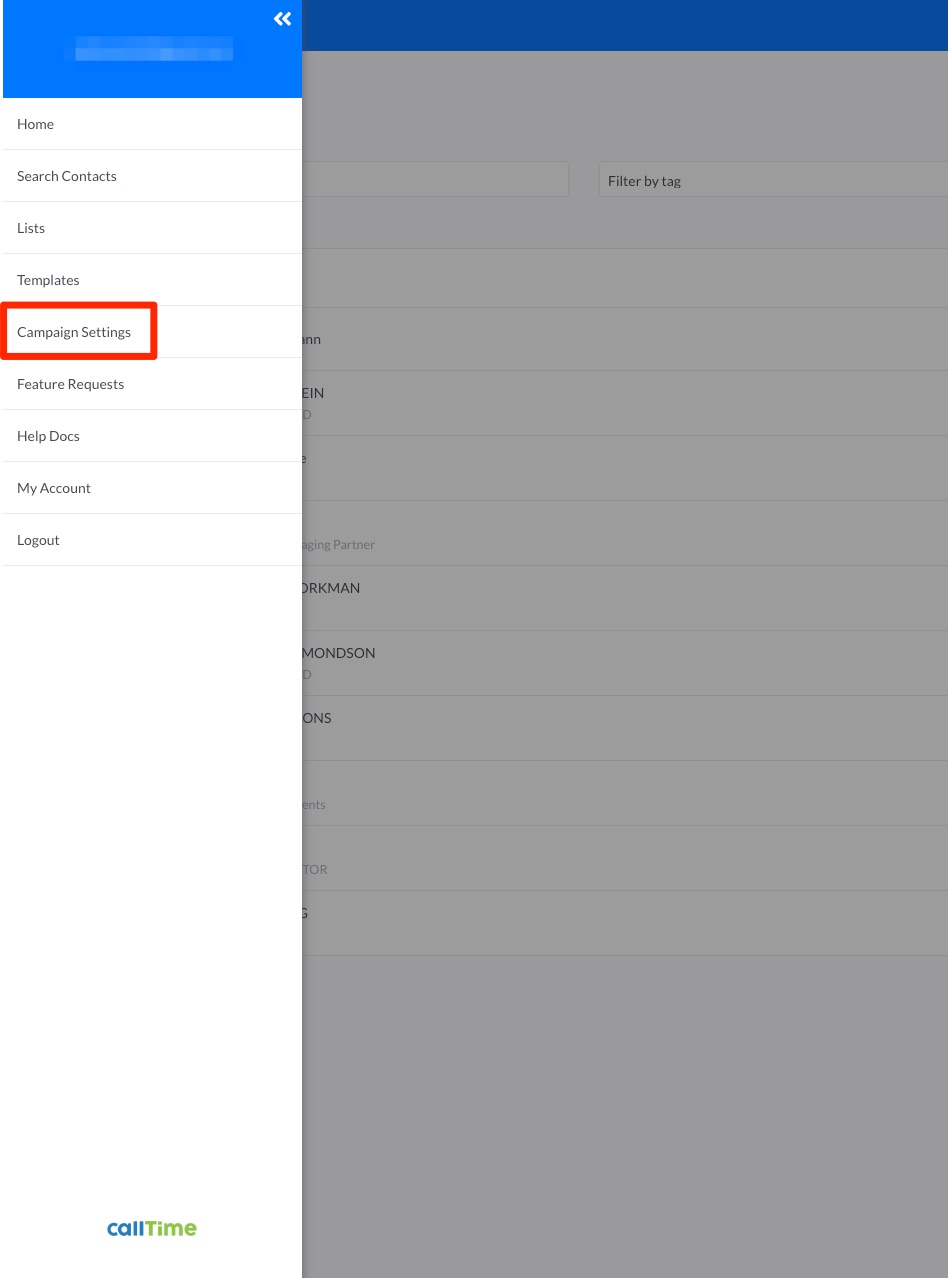
- Click Manage Team.
- Click Delete next to the user you wish to remove from your account. This users' past activity will remain in your database, but he/she will no longer have access to your account, unless you re-invite them.
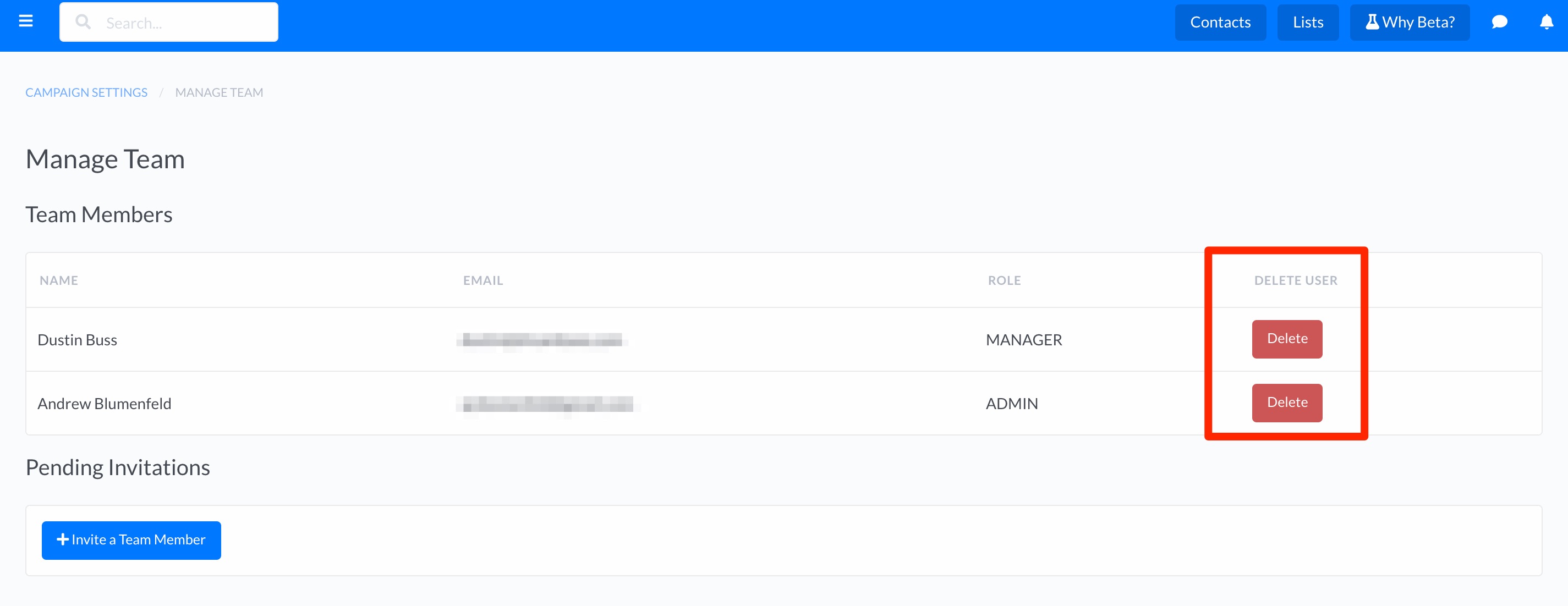
Comments
0 comments
Please sign in to leave a comment.