In CallTime.AI, there are two ways to log when a contact has pledge to contribute to your campaign. If they make that commitment to you during a phone call, it's probably best to track it when you log that call. Read this for more information about how to do that.
Alternatively, follow these instructions:
- Navigate to the contact record's profile, and select the $ icon on the right-hand sidebar menu.
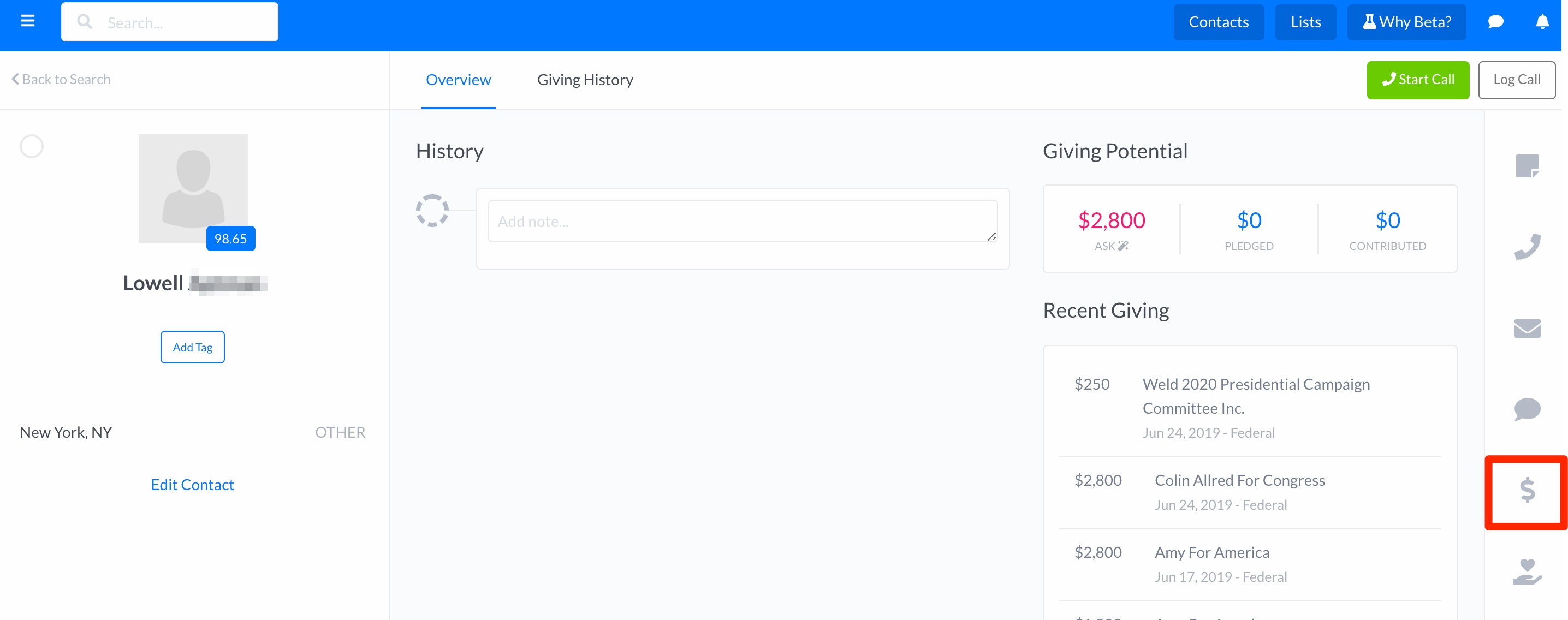
- From here you can log the pledge amount and date, as well as any accompanying note.
- Click Add Pledge
Comments
0 comments
Please sign in to leave a comment.