You can either export your contacts from a list in your database, or by selecting other individuals in your database for export:
Exporting Contacts from a List
- Navigate to your Lists using the top or lefthand navigation bars.
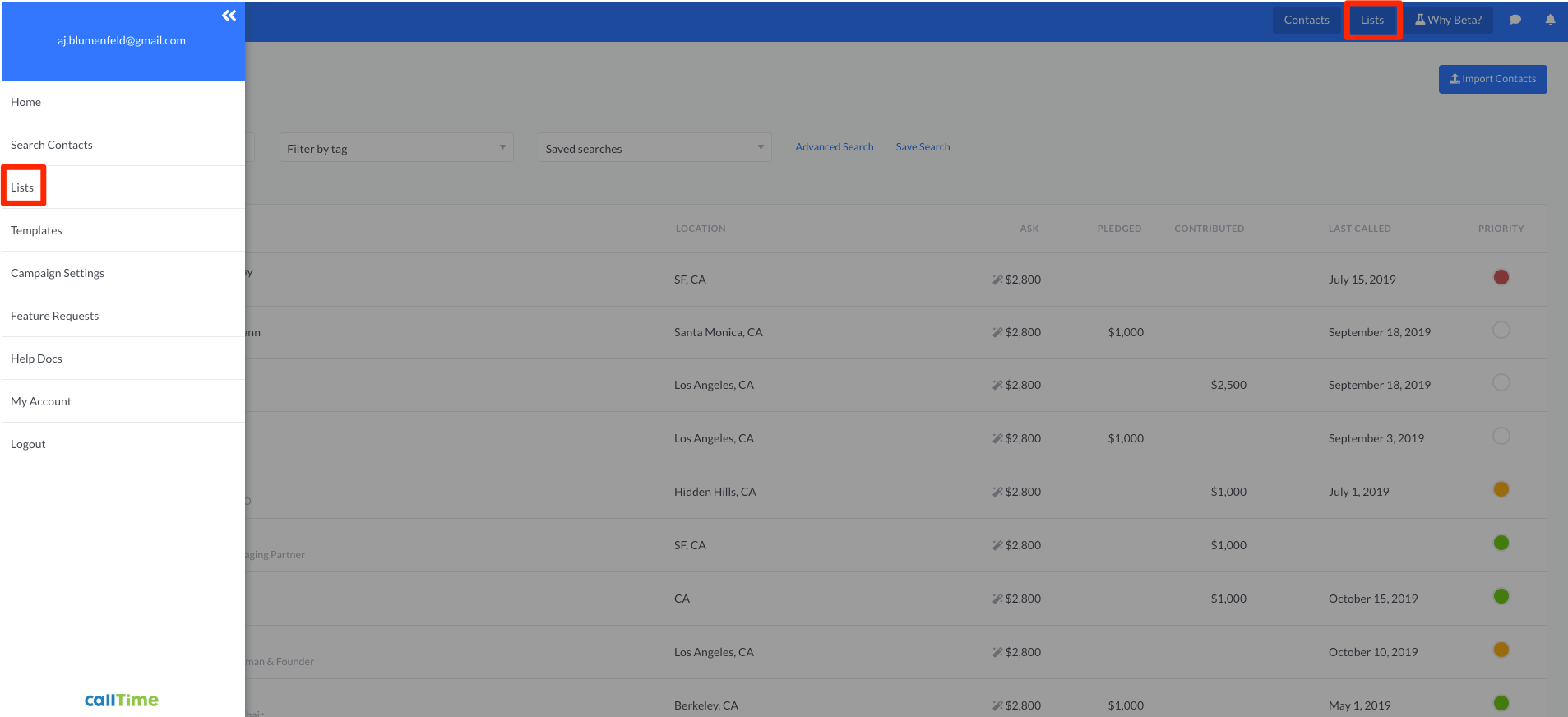
- Select the desired List, and scroll to the bottom of the screen, where you can select "Export CSV." This will prompt you to select the columns you wish to export.
- Click "Export." You will be alerted when your export is ready, with a link you can use to download the exported file.
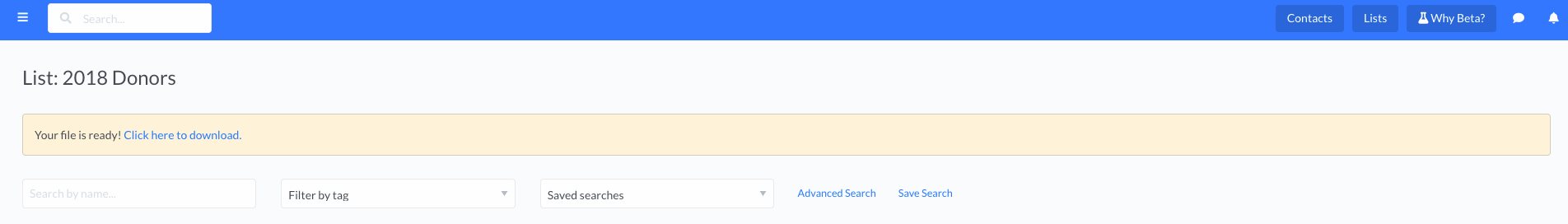
If you need help creating a List, read this article.
Exporting Other Contacts
- Run a search to find all the contacts you wish to export.
- Use the check-boxes next to the contacts to select them, checking the box at the very top of the search results to "select all."
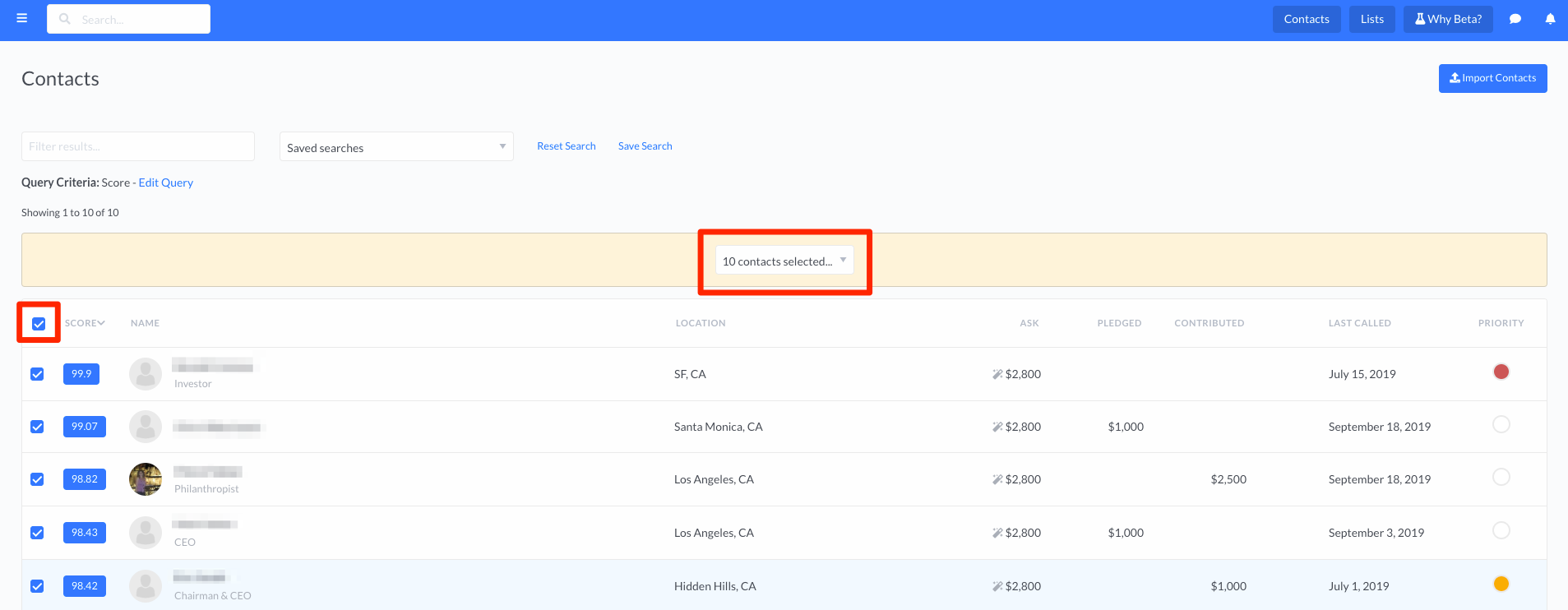
- A drop-down menu will appear, noting the number of contacts you have selected. Click the menu, and select "Export to CSV." This will prompt you to select the columns you wish to export.
- Click "Export." You will be alerted when your export is ready, with a link you can use to download the exported file.
Please remember that data enrichments are made available to you on the CallTime.AI platform as part of your monthly subscription, and, accordingly, cannot be downloaded or exported.
Comments
0 comments
Please sign in to leave a comment.