Delete a Call Log
- Navigate to your desired donor profile.
- Click the phone icon on the right of the screen.
- Select the call you wish to delete, and click Delete.
Edit a Call Log
- Navigate to your desired donor profile.
- Click the phone icon on the right of the screen.
- Select the call you wish to edit, and click Edit.
- Click Update Call when finished.
If someone on your team is currently connected to a contact using the CallTime.AI power dialer, you can navigate to that contact's page, and you will see a blue button that says Talking to... in the top right-hand corner of the contact's profile. You can click on that button to open the in-progress call log for that call.
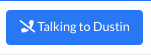
Please note: Only one user can add notes to the same call log at the same time-- to avoid overwriting another user's call notes on the same log, be sure only one person is leaving notes at a time.
Comments
0 comments
Please sign in to leave a comment.