Before using the dialer, please be sure to check with your account owner to understand how your usage will impact billing. Please email support@calltime.ai if you have any questions.
To review and download a report of your power dialer usage:
- Use the left-hand navigation menu and click Reports
- Click Dialer Session History
- Use the drop-down menu to select the month. The sum of all the sessions and total dialer usage for the month will appear at the top of the report, and all sessions will be itemized below.
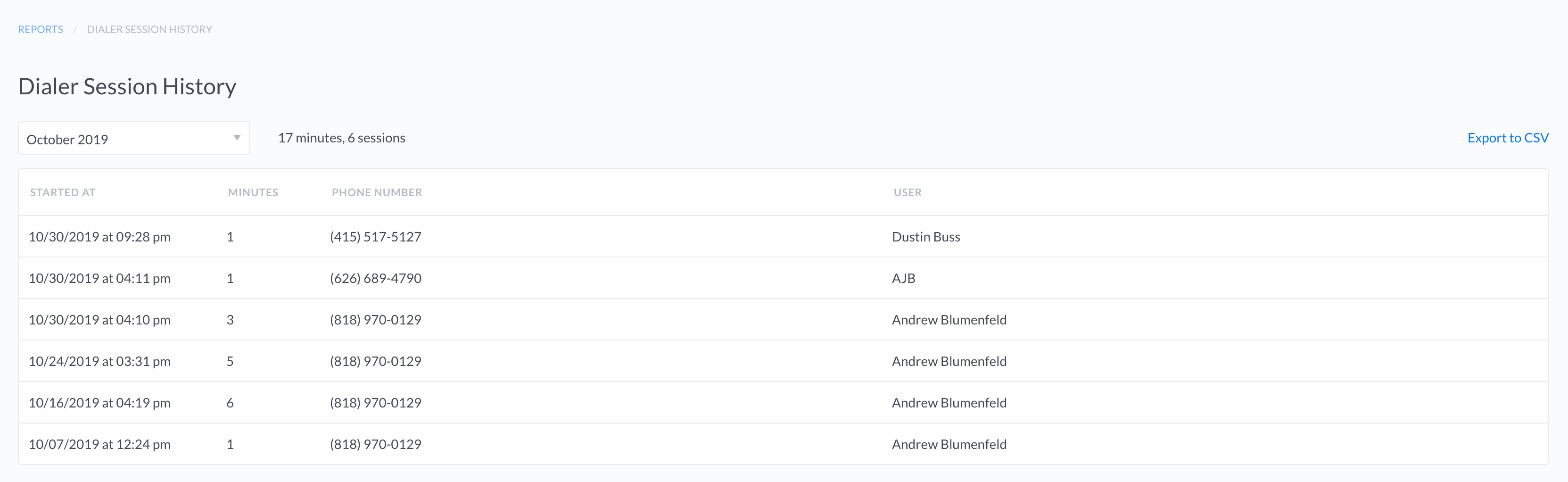
- Click Export to CSV to download this report.
Comments
0 comments
Please sign in to leave a comment.