To generate a report of every call logged over a given period:
- Use the left-hand navigation menu and click Reports
- Click Call Log
- Use the date-pickers to select the date range you wish to include in the log. An itemization of every logged call that occurred within the selected date range will appear. (Hover over or click on any blue/underlined item in the log to see more information about the content.)
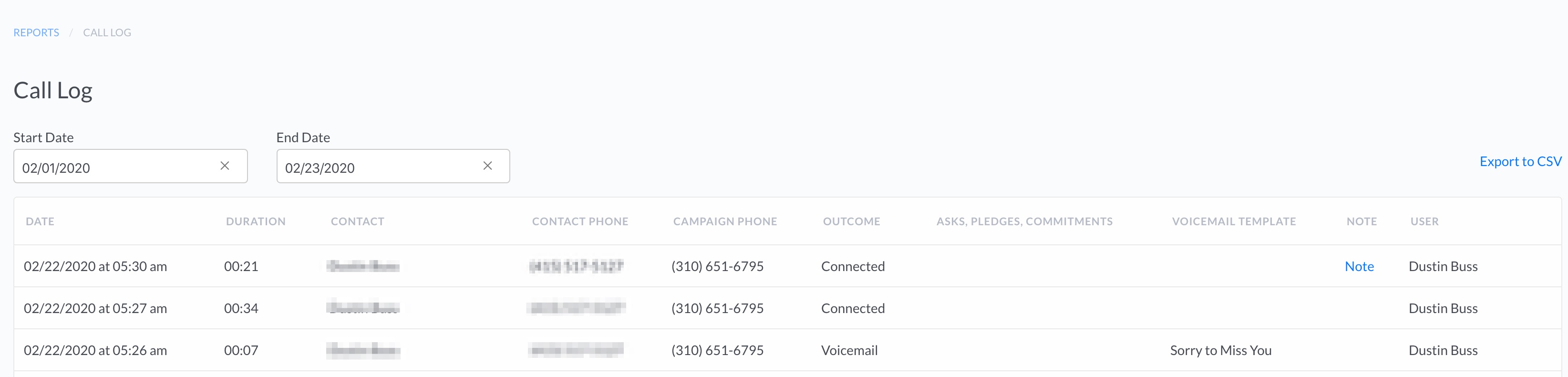
- To download the report, click Export to CSV
Comments
0 comments
Please sign in to leave a comment.