To edit an existing note on a contact:
- Access the notes icon on the right-hand side of that contact's profile.
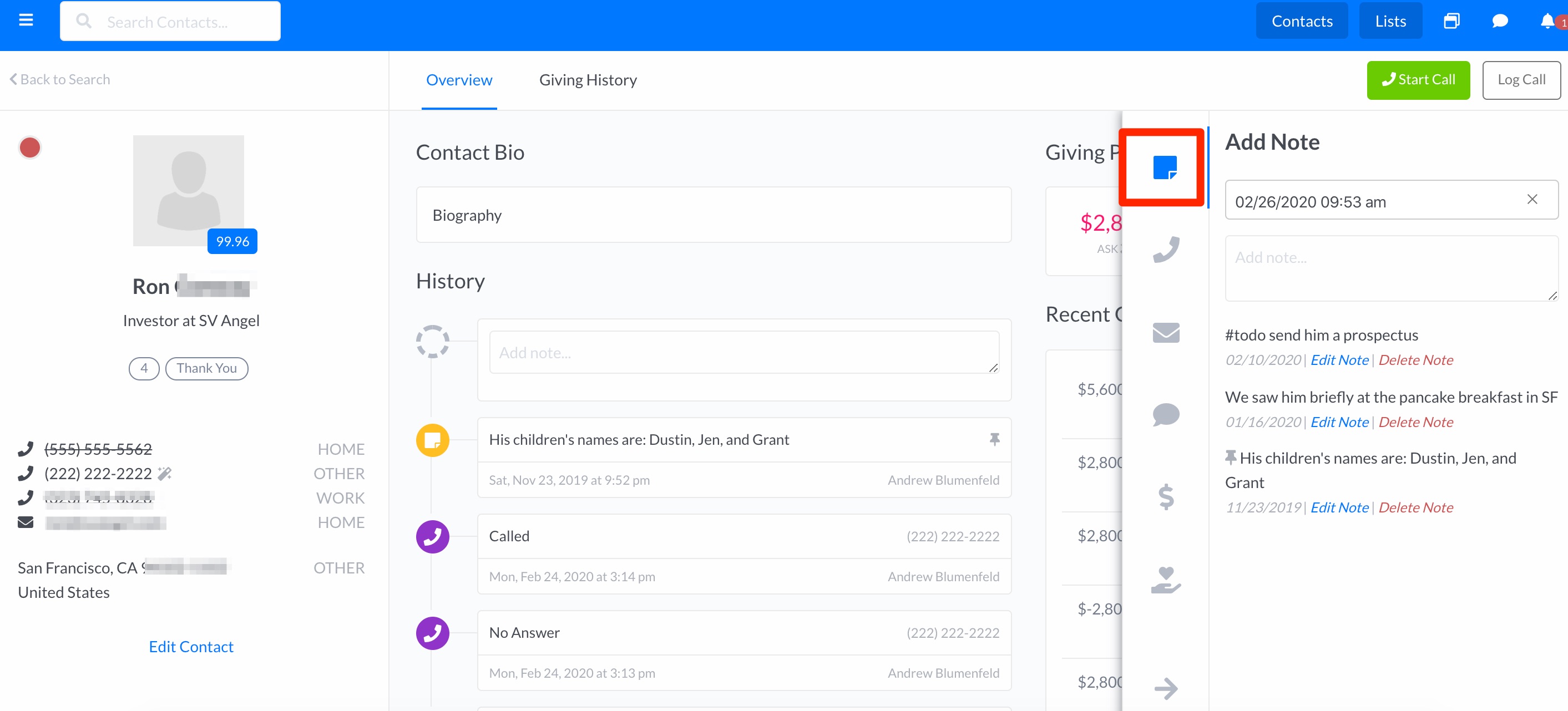
- Next to the note you wish to edit click Edit Note
- From here, you can edit the content of the note, change the date/time the note appears in the timeline, and/or pin the note, so that it stays permanently at the top of the timeline, irrespective of the date of the note.
Comments
0 comments
Please sign in to leave a comment.