CallTime.AI's importer will automatically find and merge duplicate contacts when there is an identical name match plus one other matching characteristic (i.e., phone number, email address, full street address, etc.). However, there still may be instances where there are duplicate contacts in your database that you wish to merge. Here are two ways to do that:
Merge Potential Duplicates Identified by CallTime.AI
If CallTime.AI notices that two or more contacts may be duplicates, it will identify those potential matches in the bottom, right-hand corner of a contact record:
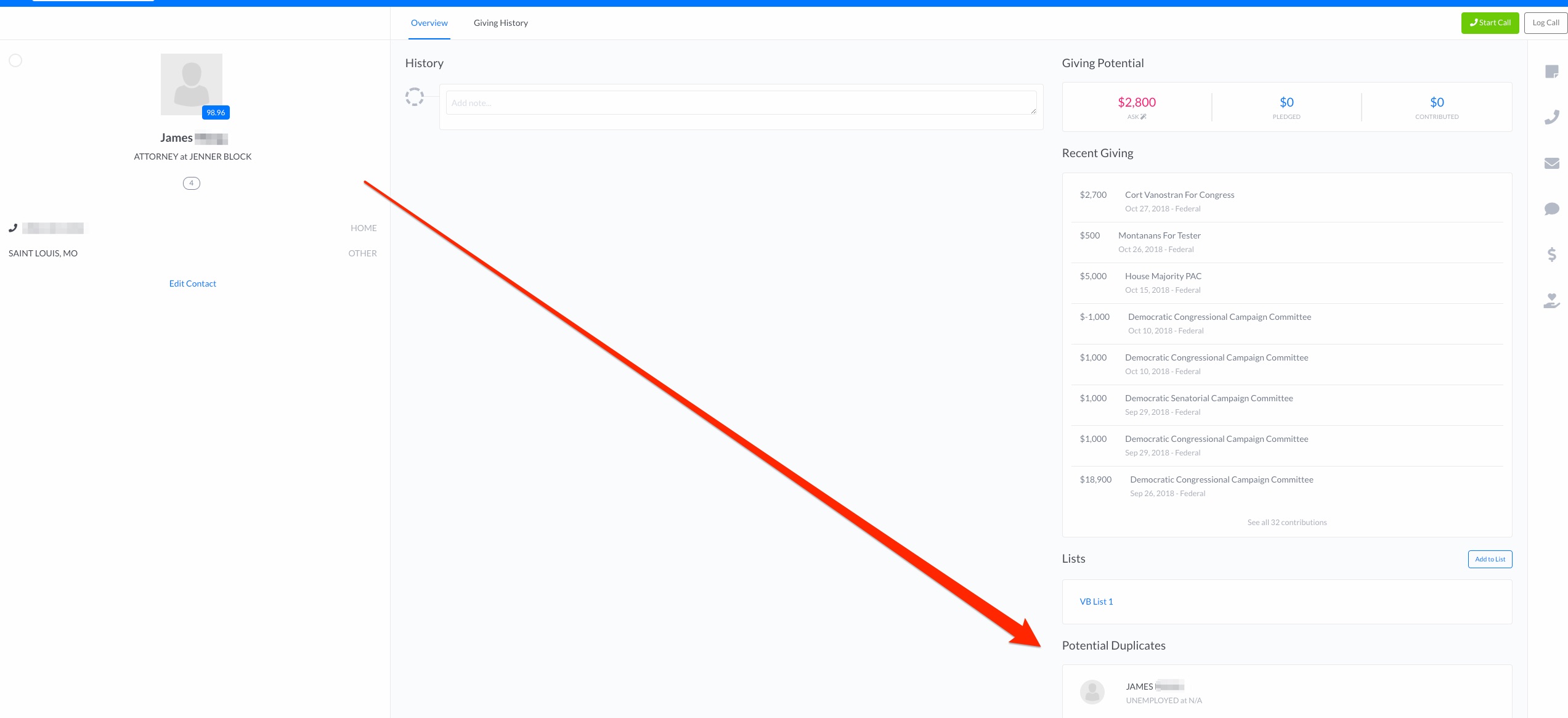
Just click on the potential duplicate you wish to merge into that contact record and then select either Merge Duplicate or Ignore- this is not a duplicate.
Selecting Merge Duplicate will merge all of the existing data (i.e., phone numbers, call logs, contributions, etc.) from that identified duplicate into the contact record you are currently on.
Selecting Ignore- this is not a duplicate will simply hide the potential duplicate.
Manually Merge Duplicates
Whenever you wish to merge two contacts into a single record you can do so by following these steps:
- Navigate to the contact record you wish to be the "base" of your merged contacts.
- Click Edit Contact
- Click Merge With Another Contact
- Use the search bar in the pop-up window to choose a contact to merge with
- Click Merge Contacts to combine the two contacts into a single record.
How data will merge
The name and contact ID of the base record will remain the same, and will add any phone numbers, email addresses, addresses, and logged information (i.e., contributions, pledges, asks, calls, etc.) from the merged contact. If the base contact does not have an NGP Contact ID, bio, salutation, Do Not Contact status, priority status, and/or manual ask amount, and the merged contact does, then that data will be added to the base contact.
Please note: this tool should be used only to merge duplicate contacts into a single record-- not to combine multiple people (such as spouses) into one record. If you wish to see different sets of data enrichments (i.e., public giving history, phone number lookups, email address lookups, etc.,) for different people, those people will need to have their own contact records.
Comments
0 comments
Please sign in to leave a comment.