Archiving a list allows you to preserve that list for potential future use, while hiding it from the main view of the lists you are more actively using day-to-day.
To archive a list:
- Navigate to your Lists
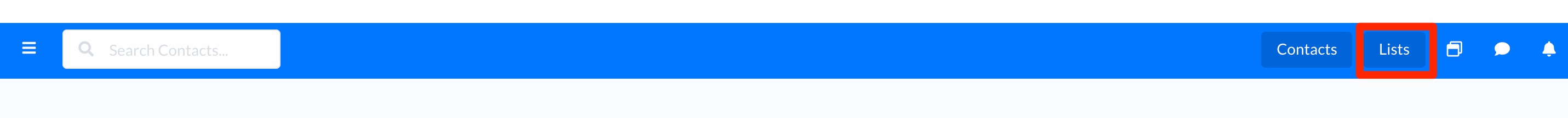
- Click into the list you wish to archive
- Scroll to the bottom of the list and select Archive List
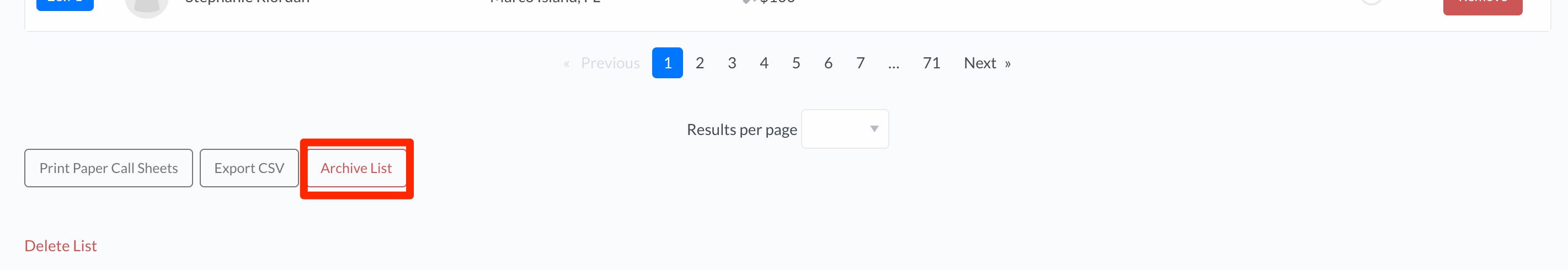
- Click Ok to confirm your decision.
By default, your Lists page will show only active (non-archived) lists. You can switch over to view archived lists by selecting that option from the dropdown menu:
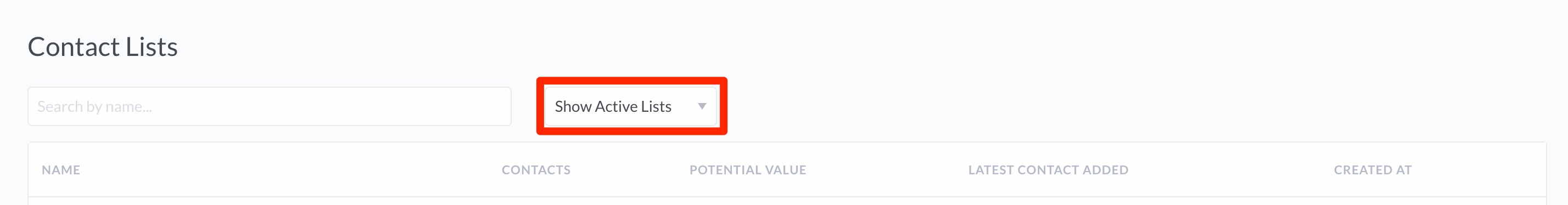
Lists that are archived will not be included among the Advanced Search options.
To un-archive, or restore, a list:
- Use the dropdown menu (see above) to access your archived lists.
- Select the list you wish to un-archive
- Scroll to the bottom of the archived list and click Un-Archive List
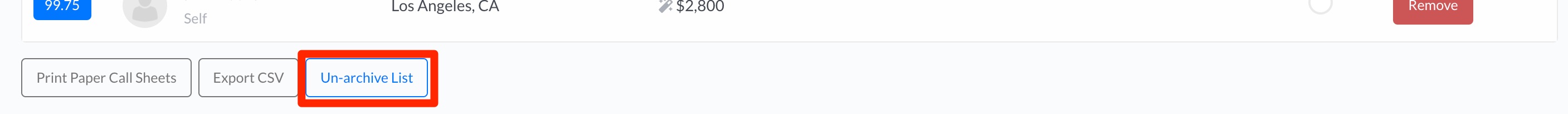
Comments
0 comments
Please sign in to leave a comment.