Logging pledges is an important part of fundraising, to ensure you collect all the dollars that have been committed. In CallTime.AI, a contact is considered to have a "Pledge Balance" whenever that contact still has an outstanding, live pledge to your campaign.
Displaying the Pledge Balance
Once a pledge is logged on a contact, that amount automatically becomes the contact's Pledge Balance and is displayed both on the contact's profile page, as well as in the list view of your contacts.
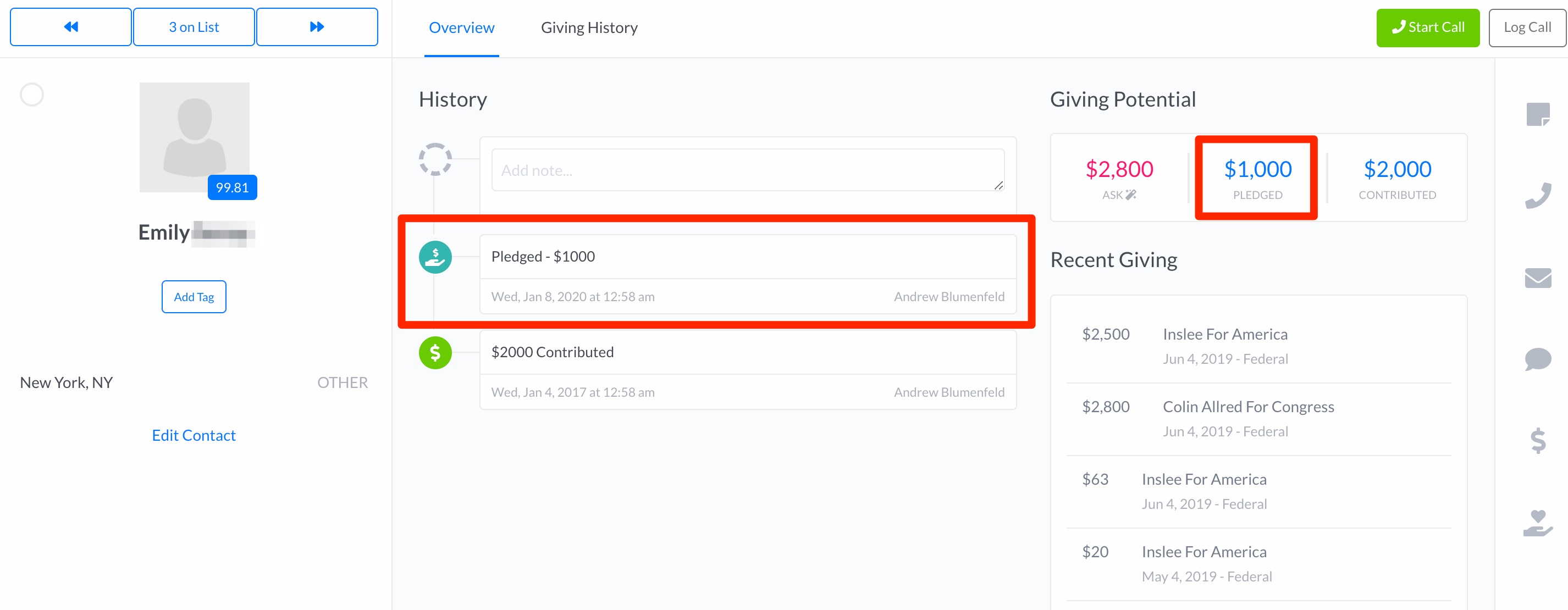
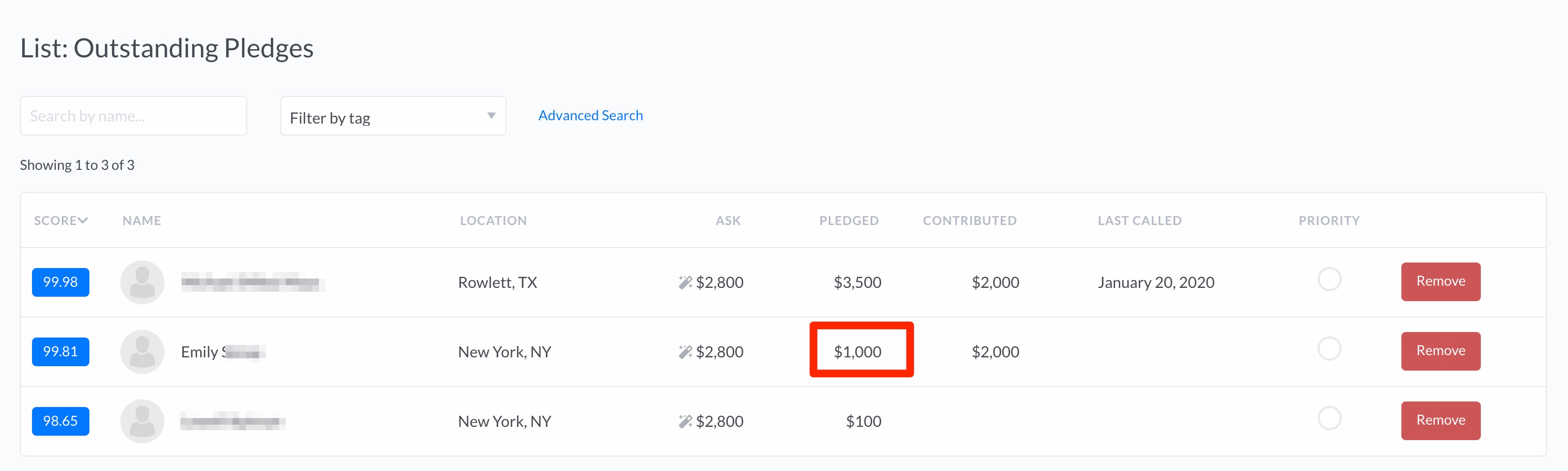
Calculating the Pledge Balance
The Pledge Balance is automatically reduced by any subsequent contribution logged on the same record.
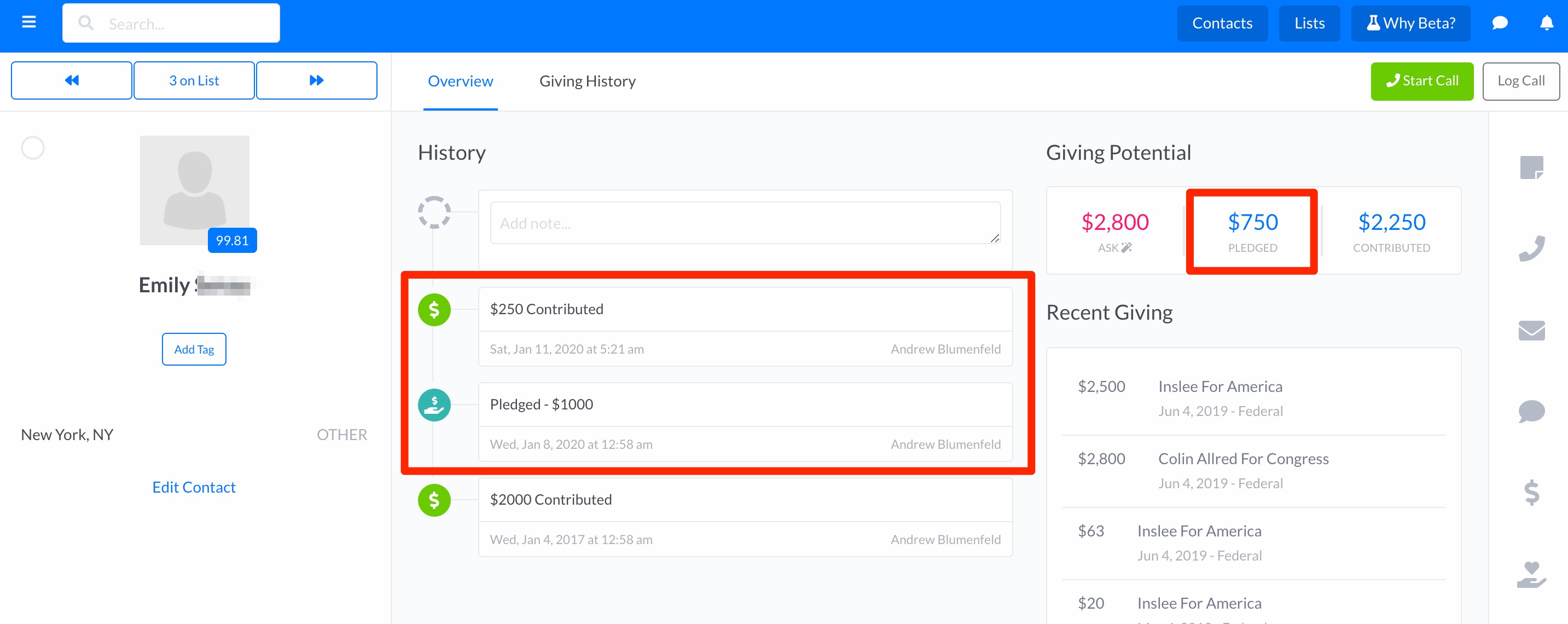
The pledge balance will also not take into account any pledges that have been marked as "Dismissed."
Dismissing a Pledge
From the righthand sidebar, click the $ icon in order to dismiss a pledge. This will mark the pledge as dismissed and remove it from the Pledge Balance calculation.
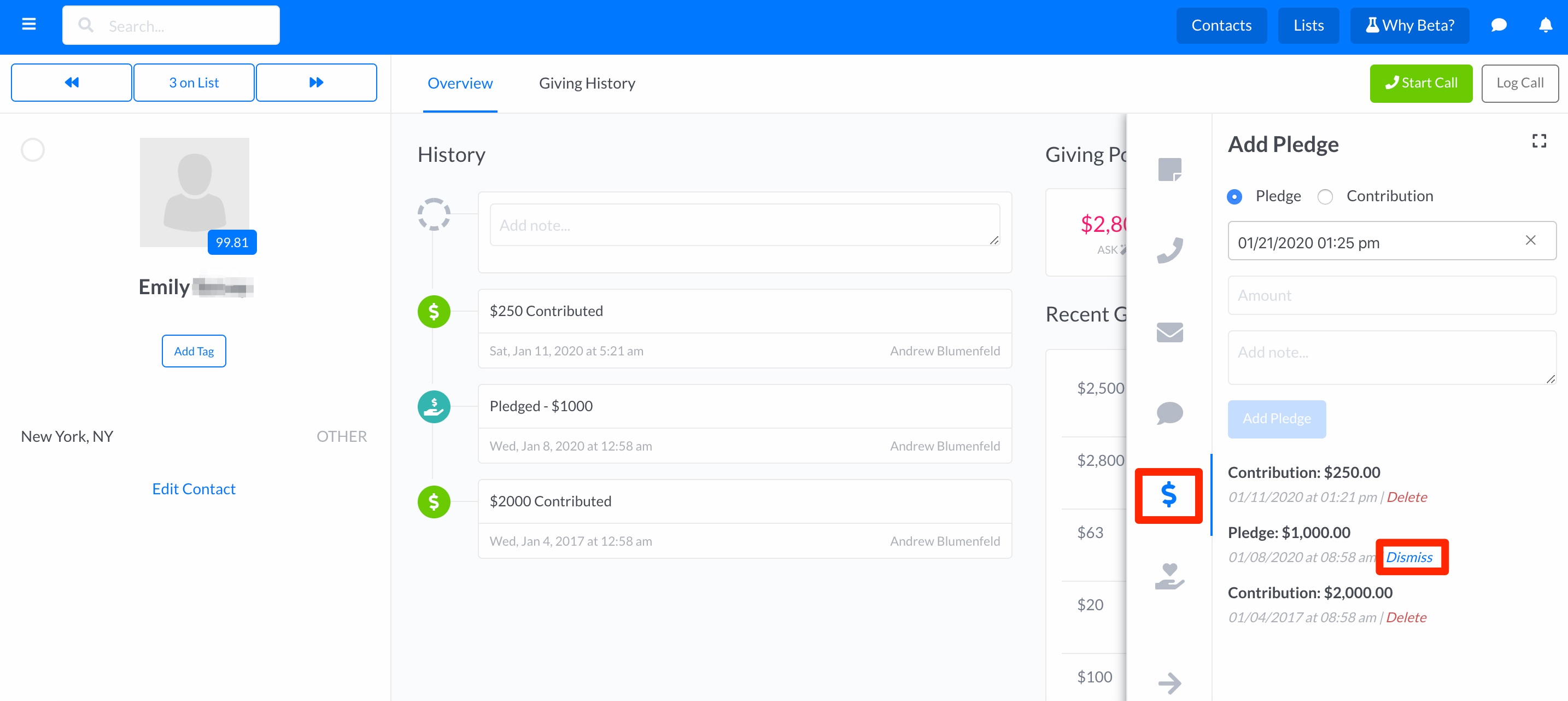
Searching by Pledge Balances
Use our Advanced Search tool to find contacts in your database with an outstanding Pledge Balance.
(Tip: Use the Saved Search feature to always have an up-to-date look at the list of folks with Pledge Balances, and keep track of your progress with this group by turning them into a Smart Search.)
Comments
0 comments
Please sign in to leave a comment.