You may want to filter and view your contacts which have an associated email address. Here's how:
- From your Contacts page, click on advanced search.
- Click "field" to see the drop-down menu for categories.
- Select "Email," then set the next field to "exists."
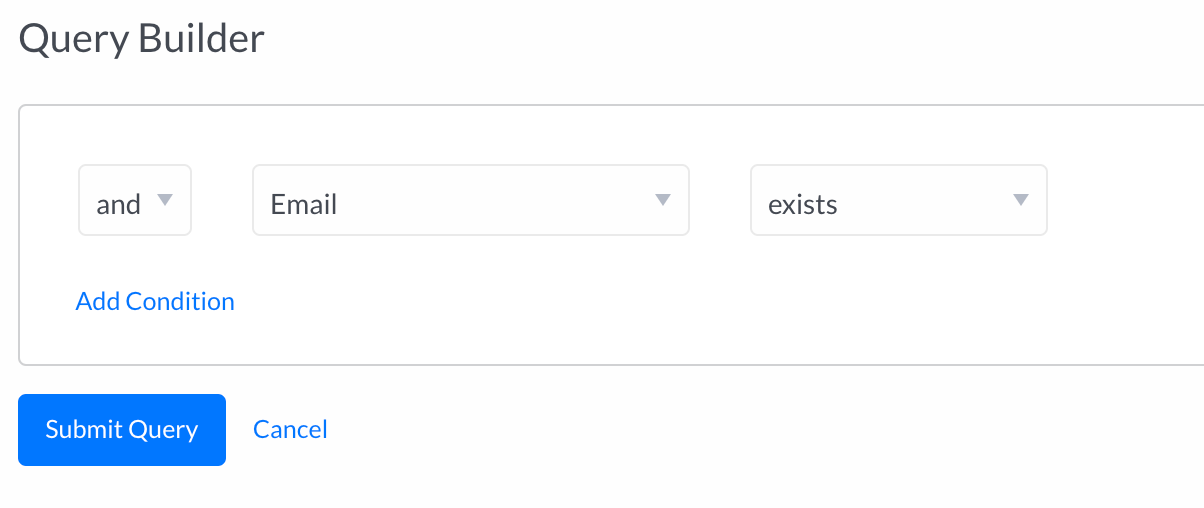
- Click "Submit Query," and the search will return contacts who have an email address. You can also select "does not exist" if you're looking for contacts without email addresses.
Pro-tip: You may wish to create a Saved Search that includes this criteria, so that you can always quickly identify contacts that meet a set of criteria, including having an email address. Especially if your account includes the email address lookup monthly add-on feature, saving this search criteria will help you quickly identify when someone you're trying to reach now has an associated email address.
Comments
0 comments
Please sign in to leave a comment.