If there's a note you wish to have appear at the top of a contact's timeline, irrespective of the date the note was created, you can "pin" the note to the top of the timeline. Here's how:
- Access the notes icon on the right-hand side of that contact's profile.
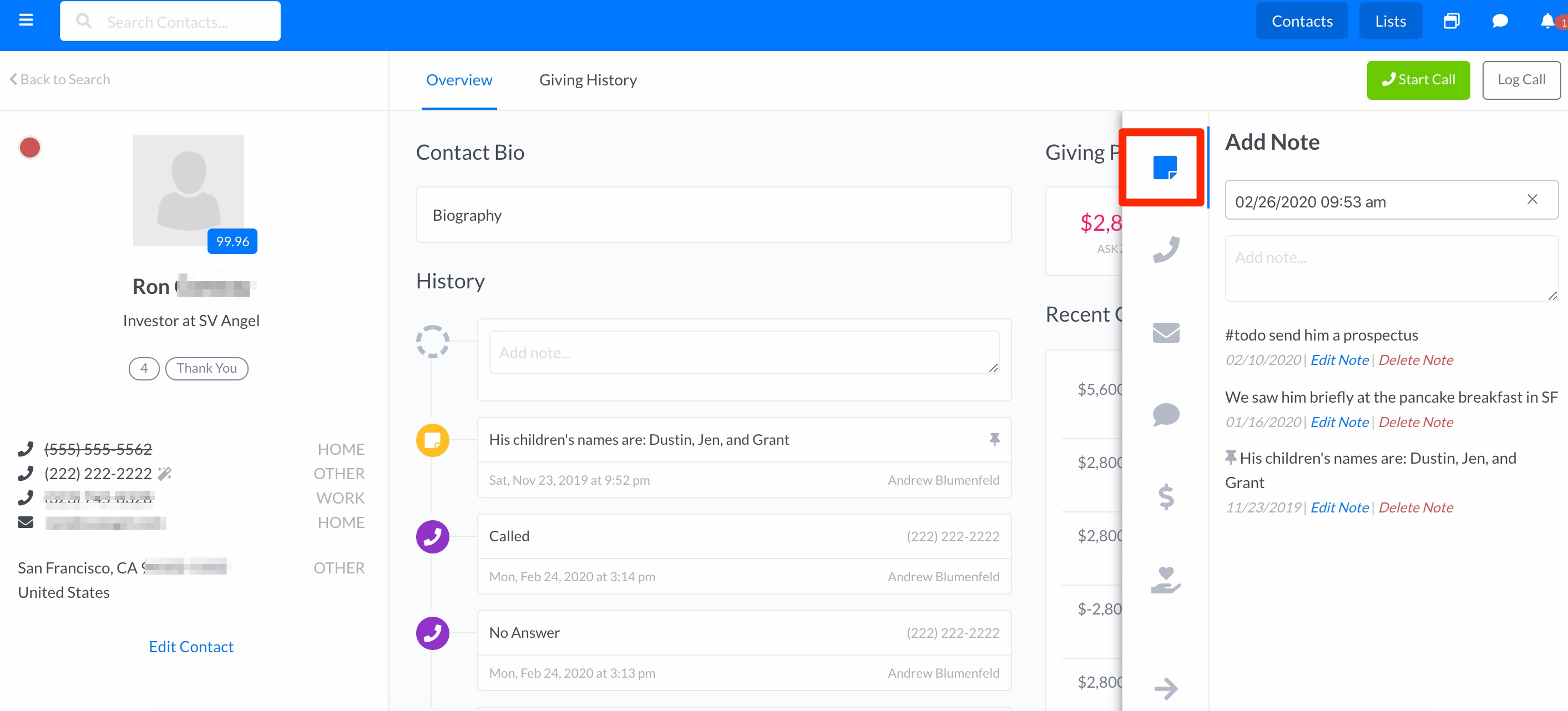
- Enter your note in the Add note... text box.
- Before you click Add Note, check the box next to "Pin Note"
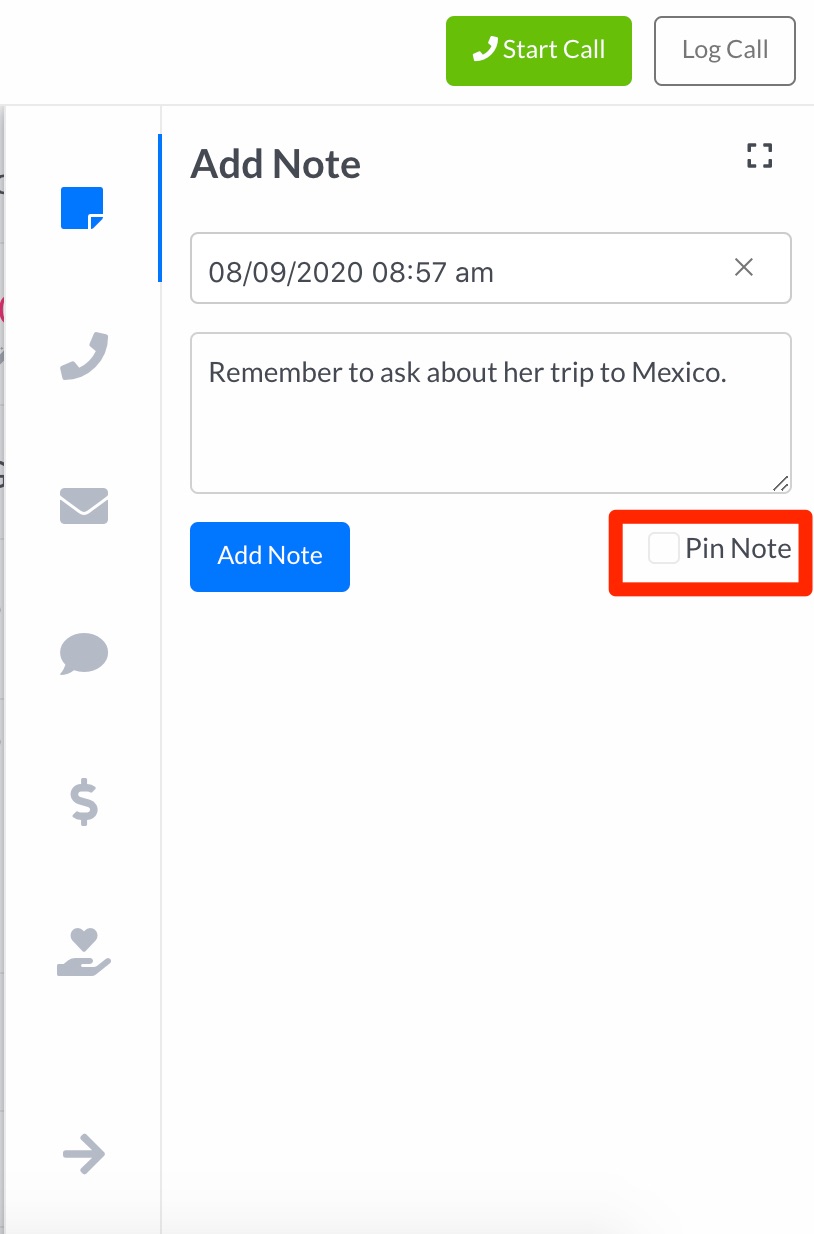
- Click Add Note
You can also edit prior notes to pin them to the top of the contact's timeline.
- Access the notes icon on the right-hand side of that contact's profile.
- Click Edit Note
- Check the box next to Pin Note and click Submit
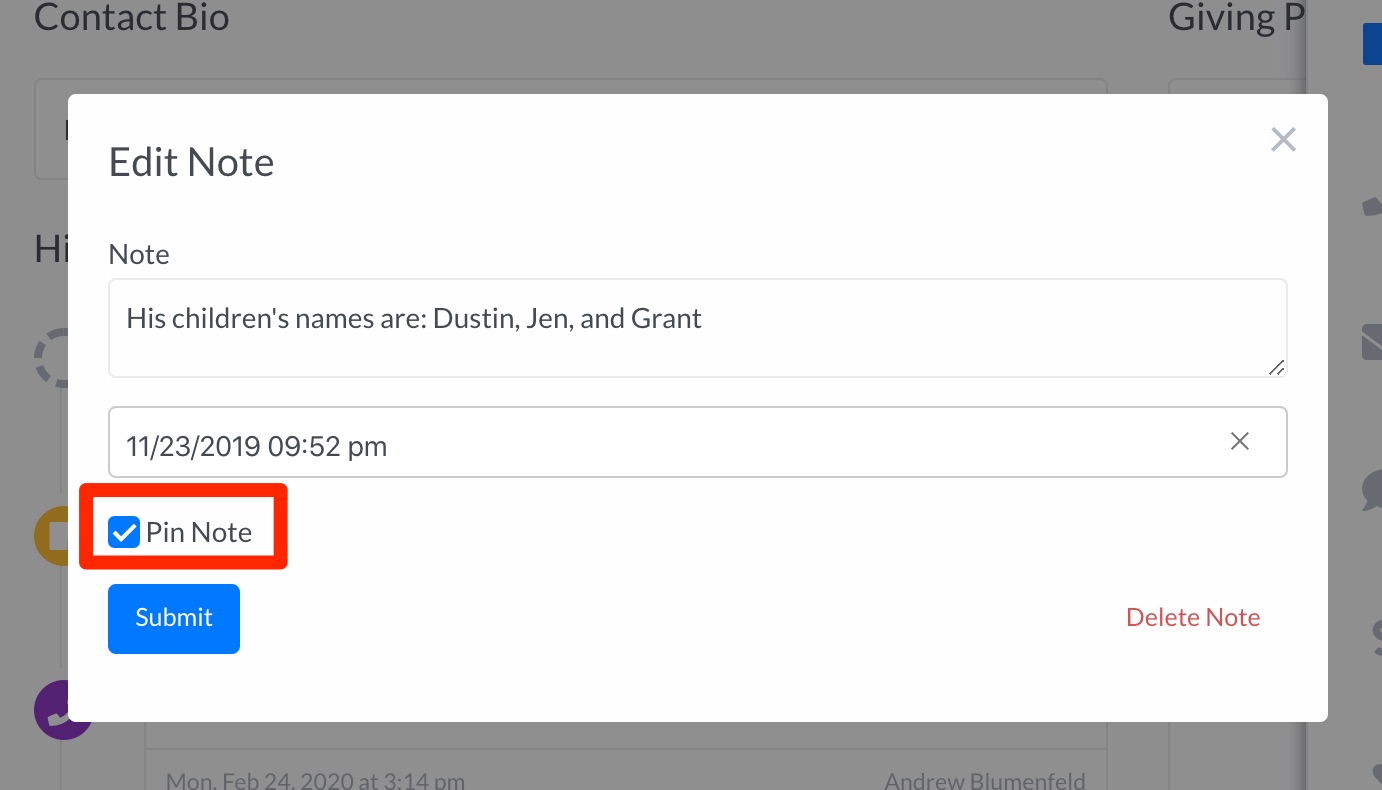
To unpin a note, follow the above directions, and uncheck the box.
Comments
0 comments
Please sign in to leave a comment.