Once you have created a List, you have a few options for how you wish to sort the contacts within that list.
Sort Options
- By score: By default, the list will sort in descending order of the contact's AI-generated donor score. Click Score at the top of that column to reverse the sort, and view the contacts in ascending order of their score.
- By ask: Click Ask at the top of that column to sort the contacts in descending order of their ask amount. Click it again to view the list in ascending order of ask amount.
- Priority: Click Priority at the top of that column to sort the contacts in order of their color-coded priority. It will display contacts in this order: Green, Yellow, Red, None. Click the column header again to reverse this order.
- By name: Click Name at the top of that column to sort the contacts in alphabetical order by first name. Upon doing so, options for First Name and Last Name will also appear. Click First Name to reverse the order and view the contacts in reverse alphabetical order by first name. Click Last Name to view the contacts ordered alphabetically by last name, and click that again to reverse that order.
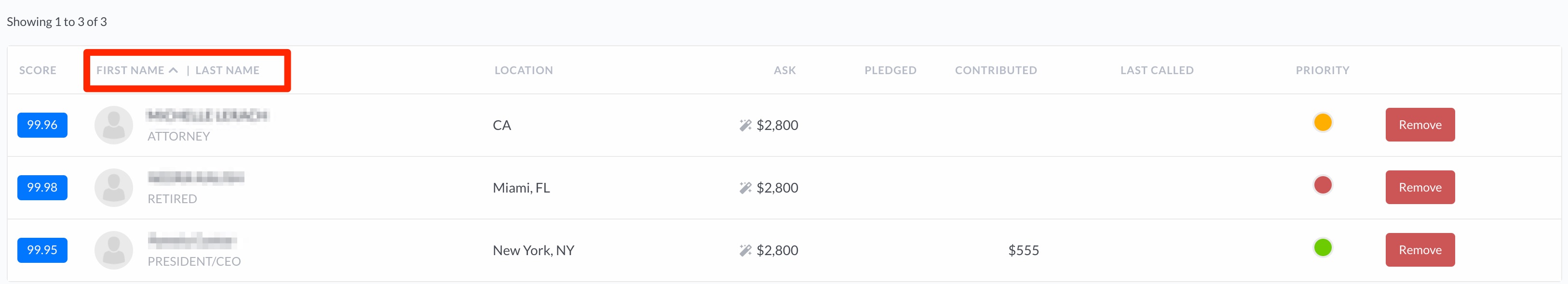
Navigating Sorted Lists
Once you have sorted that list, that order will be preserved when you:
- Print paper call sheets from this list (the order of the printed call sheets will mirror the sort order you have created when initiating the print job)
- Navigate through this list (when you click into a list and use the navigation arrows to move through contacts on that list, the order of those contacts will mirror the sort order you created before clicking into the contacts on the list)
Comments
1 comment
How do I sort by "Last Called"?
Please sign in to leave a comment.